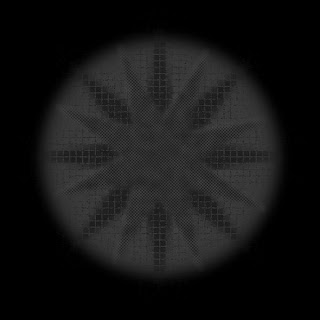Supplies Needed:
PSP: I used PSP9, but any version should do.
Kit of Choice: I used Falling for Steampunk by Gimptastic Scraps. You can find it
here.
Tube of Choice: I used a tube by Suzanne Woolcott. You can find it
here. Please do not use without the proper license!
Mask Of Choice: I used BD-Mask4
here.
Font of Choice: I used Neuropol. You can get it
here.
C/P= copy & paste
DS= drop shadow
Let's get started!
New canvas 600X600
Activate Rectangle tool
Set foreground to color or paper of choice & background to null Line Style:Solid Stroke Width:20
Draw out a rectangle
Objects Align Center in Canvas
Convert to raster
Apply a bevel to it
I used Eye Candy 5 Impact: Bevel, but the Inner Bevel that comes with PSP willwork.
C/P paper of choice & move below frame you just created
Select inside frame with magic wand & expand by 3
Invert Selection & press delete on paper layer
Deselect
C/P elements of choice
I used the following:
Buckets- resize 45%
WoodWreath- resize 35%
Bird- resize 35%
Acorns- resize 45%
Butterfly- resize 20% free rotate right 20
Wood- resize 65% duplicate, mirror & move down
Duplicate again & flip Arange
Stick- resize 65%
SunflowerCog- resize 20% Duplicate a couple times & place on stick
Cog 3- resize 35%
Cog 5- resize 30%
Seeds- resize 20%
DS desired layers
C/P tube
Resize if needed & DS
C/P paper of choice (I used Paper5.)
Apply mask & merge group
Crop & resize if desired
Add name/text & copyright
Save as .png & you're done!
I would love to see your results! If you would like to share just send them to me: sherenassweettreats@yahoo.com